How to Link PAN Card with Aadhar Card?
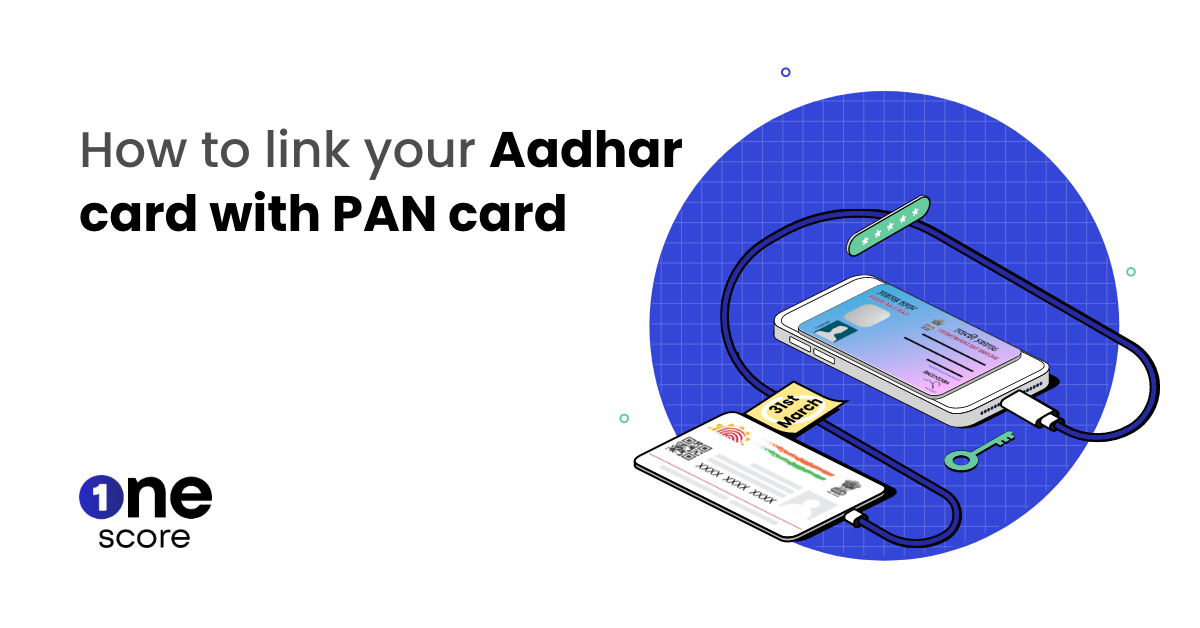
Listen to the article here:
If you are among those who are yet to link their Aadhaar card to PAN card and are unaware of the consequences, this article is for you. The failure to link Aadhar to PAN card may result in your PAN card becoming inoperative. If you may face trouble filing taxes, investing in mutual funds or stocks, or during regular bank transactions. If you aren’t sure whether you have linked these IDs at some point, let’s do a quick check.
How to Check the PAN Aadhaar Link Status?
- Follow these steps to check your Aadhar card-PAN card link status:
- As the first step, go to the official e-filling portal of Income Tax.
- On the home page, you will find the quick link section. Click on the ‘Link Aadhaar Status’ to go ahead.
- Enter your PAN and Aadhar number.
- Click on ‘View Link Aadhaar Status’
- If the PAN and Aadhar are not linked, you will see a message will pop up informing you that your PAN and Aadhar are not linked.
What Happens If You Don’t Link Your PAN-Aadhaar?
- You won’t be able to file income tax returns.
- You will not be able to make deposits with Banks / NBFCs worth > ₹50,000 at once , or>₹2,50,000 in a year.
- You will not be able to buy mutual fund units worth >₹50,000.
- You won’t be able to purchase or sell items or services worth >₹50,000.
- You won’t be able to get new debit or credit cards.
- You may not get pending returns or refunds due to inoperative PANs.
- Tax might be deducted at a higher rate.
- You may also face difficulties in travel as you need a PAN card to get your passport made.
Latest Update: Last Date to Link Your Pan-Aadhaar Extended to 30th June’23
While the government has extended the deadline for linking PAN with the Aadhaar card to 30th June 2023 from 31st March 2023, they have also doubled the fees for linking the IDs. The earlier fine levied to link Aadhar with PAN was Rs.500, which has been now increased to Rs. 1000. Learn how to link your Aadhaar to PAN Card online and get your documents linked at the earliest.
Additional Read: How to Choose the Best Personal Loan in India?
Documents Required for Pan-Aadhaar Linking
- Aadhaar Card
- PAN Card
- The mobile number linked to Aadhaar
Steps for Linking Your Aadhaar Card to PAN Card
- Pay the applicable fee on the e-filing Portal either using “e-pay Tax Service” or on the NSDL portal under Major head (0021) and Minor head (500) for AY 2023-24
- Submit the Aadhaar-PAN link request
How to Pay the Penalty Fees for Pan-Aadhaar Linking?
There are two ways you can pay the penalty fees: through the NSDL portal or the e-filing website.
The following are the steps to link Aadhaar with PAN through the NSDL portal:
- Go to the official website of the Income Tax department and open the tax payment
- Under the Non-TDS/TCS category, choose Challan no./ITNS 280
- Select head ‘(0021)’ and then ‘(500)’
- Choose the payment mode
- Enter a few personal details, such as PAN, address, assessment year, etc.
- At last, make the payment of ₹1000
You have completed the first step towards linking your PAN and Aadhaar by paying the penalty fees. Now you’ll have to wait at least 4-5 days before you can put in a request to link your PAN and Aadhaar card on e-Filing.
How to Link PAN Card with Aadhaar Card?
There are three ways you can try linking your Aadhaar card to your PAN card.- Link Aadhaar to PAN Card online
- Link Aadhaar to PAN Card online through an SMS
- Even Link Aadhaar to PAN Card manually
Linking PAN-Aadhaar Through the E-Filing Portal
- Visit the e-filing website.
- Enter PAN and Aadhaar details and click on ‘Validate’.
- Click on Continue, and enter the name as per your Aadhaar & the Aadhaar-linked mobile number.
- Click on ‘I have only year of birth in Aadhaar card’ if only the year of birth is present on Aadhaar, and then on ‘I agree to validate my Aadhaar details’ and click on Link Aadhaar.
- Enter the OTP and click on Validate.
- If you have already completed the payment of challan on the NSDL portal, your payment details are verified by e-filing and a message will pop up indicating the same. If you haven’t yet paid the penalty fees, don’t worry. You can still pay it on the e-filing website.
- Post OTP verification, you will be redirected to the e-Pay Tax page
- Click on Proceed on the Income Tax Tile.
- Select AY as 2023-24 and type of payment as Other Receipts (500) and click on continue.
- Applicable amount will be pre-filled against Others.
- Post payment of fees, you can link your Aadhaar number with your PAN on the e-Filing Portal.
Linking PAN and Aadhaar Card Through SMS
You can also link your Aadhar with your PAN card by simply sending an SMS. However, ensure that you have paid the penalty fees to the concerned authorities through the NSDL portal as mentioned above. Once you have made the payment, do the following:
Step 1: Type an SMS: UIDPAN <12-digit Aadhaar> <10-digit PAN> Step 2: From your registered mobile number, send the message to 567678 or 56161
Applying Through Offline Form-Filling at a PAN Service Provider
If you do not wish to use any of the two above-listed methods, you can link your Aadhar and pan card manually at the NSDL office.
Step 1: Visit the nearest NSDL office. Step 2: Fill up the form to link Aadhar with PAN. Step 3: Fill in the required details and submit relevant documents like your Aadhaar card, PAN card, and birth certificate. Post-verification, the Aadhaar will be linked to the PAN. Did you find this article helpful? Stay tuned as we dive deeper into the world of personal finance and credit management. Download OneScore .
FAQs
1. How do I link my PAN Card with an Aadhaar card?
There are three ways you can link your PAN with Aadhar:
Option1: Visit https://www.incometaxindiaefiling.gov.in/ and go to profile settings to find the option to link your PAN with Aadhar.
Option2: Send an SMS to 567678 or 56161 in the following format: UIDPAN
Option3: Apply offline at a PAN service provider.
2. How can I check my Aadhaar card link PAN Card status?
You can check your PAN-Aadhar linking status on the e-filing website or NSDL portal.
3. Why do we link PAN with Aadhaar?
You can link your PAN with Aadhar online by visiting the e-filing website or offline at a PAN service provider. You can do so via SMS as per the steps mentioned in the article.
4. How much time does it take to link Aadhaar with PAN?
Once you provide the required information and complete the verification process, the system typically updates your Aadhar-PAN linking status immediately or within a few minutes.
**Disclaimer: The information provided on this webpage does not, and is not intended to, constitute any kind of advice; instead, all the information available here is for general informational purposes only. FPL Consumer Solutions Private Limited and the author shall not be responsible for any direct/indirect/damages/loss incurred by the reader in making any decision based on the contents and information. Please consult your advisor before making any decision.




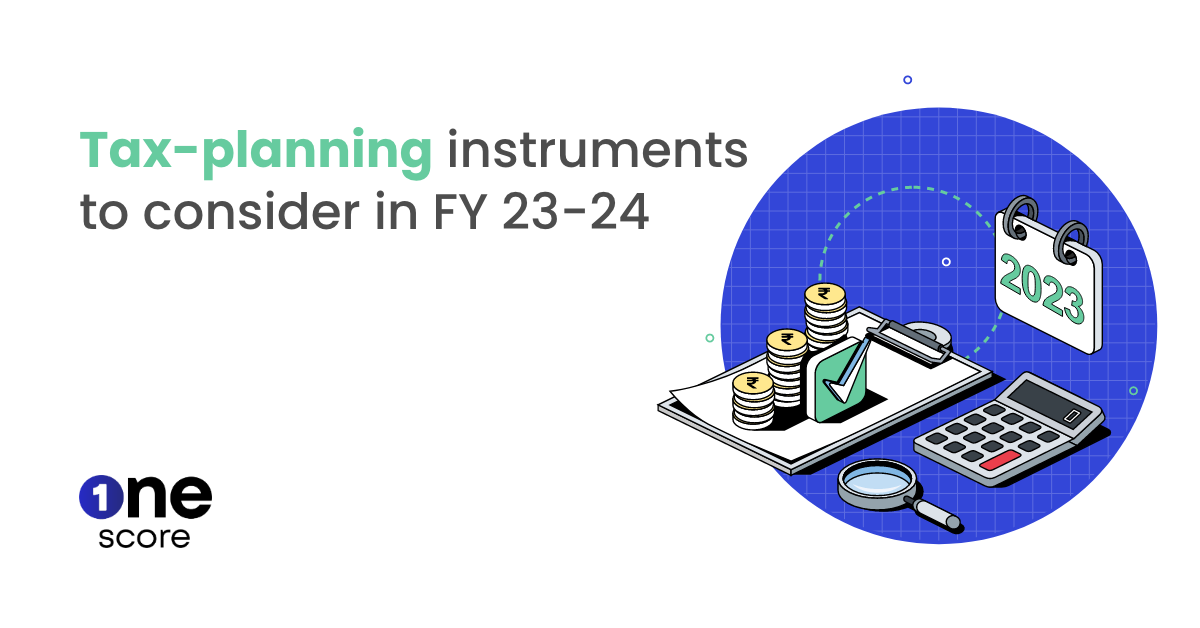
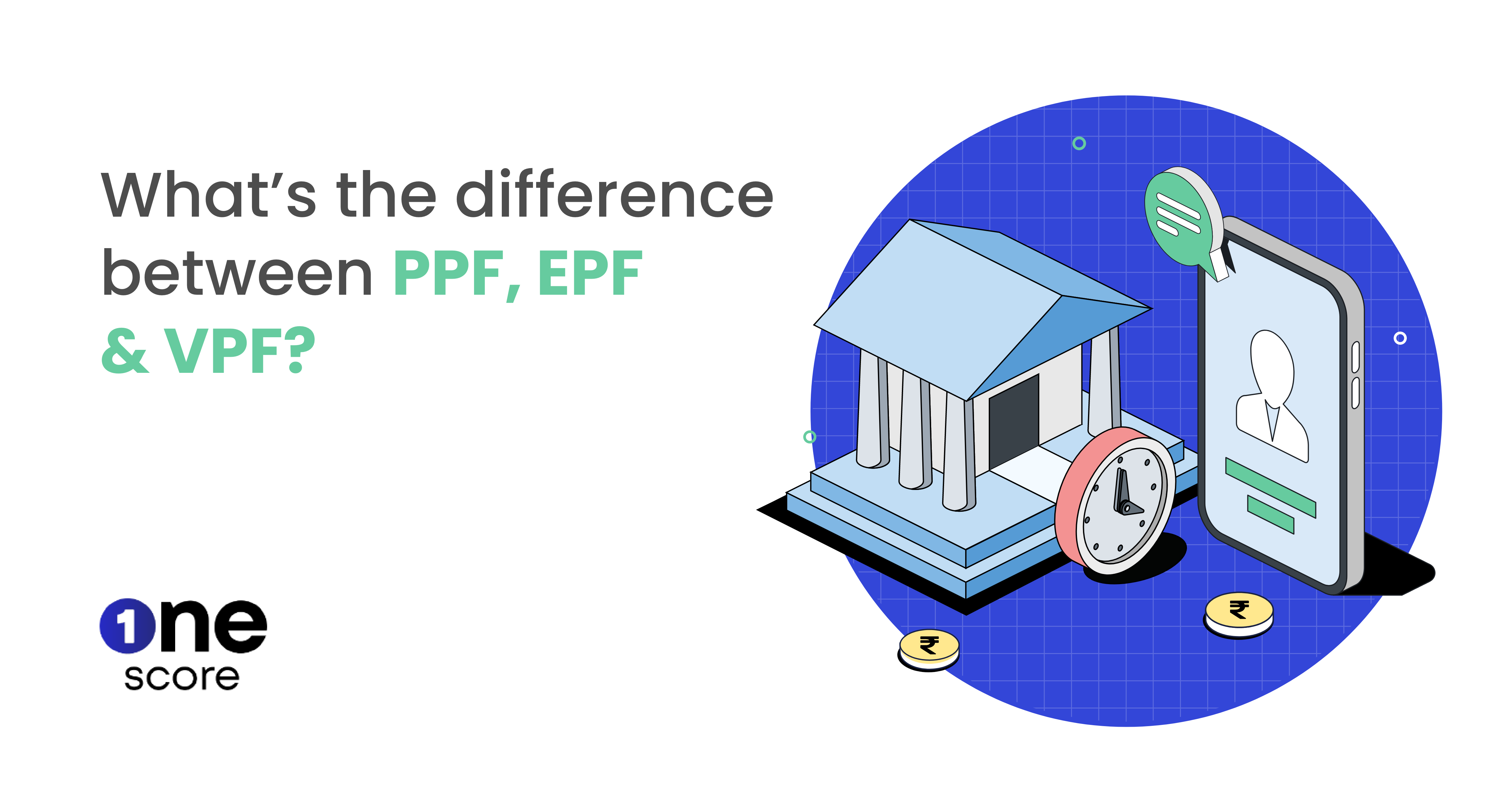
- OneScore , April 28, 2023

